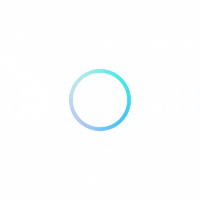
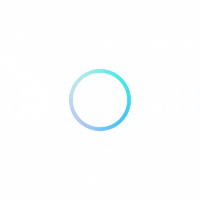
Review package features and proceed with further reading.
Ensure all input fields are filled accurately before pressing the ‘Save & Pay’ button.
“Note: Please enter a valid email address and remember it for the payment process (The email ID must be the same at the time of payment).”
Confirm package and proceed.
Press ‘Proceed to Checkout’ button
Please provide the same details and email as entered in the registration form, then click the ‘Place Order’ button.
Capture a screenshot or photo, then check your email for the verification process.